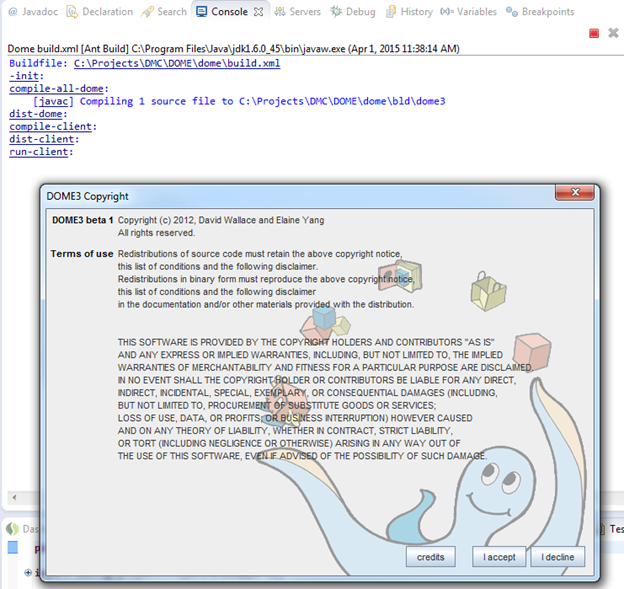...
6. (Option 2) Build/run DOME server/client in Eclipse environment. See Development Environment Setup.
7. (Option 3) Build/run DOME server/client in Eclipse environment - git repository already cloned.
To create a project using the check checked out code and Ant build file, use Eclipse main menu: File --> New --> Other... Project --> Java Project From .
Uncheck the Use default location and browse to the directory where you cloned the repository.
| Note |
|---|
Earlier versions suggested importing from Existing Ant Buildfile, |
...
but this does not work as well because the classpath and run directory end up in your workspace instead of the code directory. |
After the project is imported to to Eclipse, if you have Ant tool in Eclipse environment, you can see that the build.xml in DOME project is marked as an Ant file. With that, right click build.xml, and choose Run As --> Ant Build…, all the available targets are listed on the right panel.
...
- run-client – after you run client the following message will appear in Eclipse console, and the DOME interface will appear. From here on, you can start to learn DOME model with the existing examples, or you can build your own models.
| Infonote |
|---|
You will need multiple Ant configurations to run both client and server from the same Eclipse workspace since both will remain running. A best practice is create a configuration with clean and dist, another for run-client and another for run-server. Make sure you have started the server before trying to login. |
Related articles
| Filter by label (Content by label) | ||||||||||||||||||
|---|---|---|---|---|---|---|---|---|---|---|---|---|---|---|---|---|---|---|
|
...