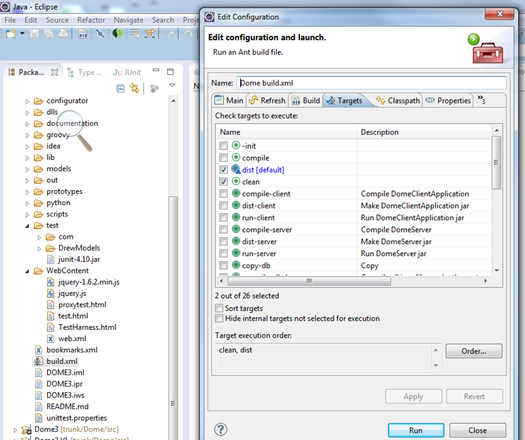...
After the project is imported to to Eclipse, if you have Ant tool in Eclipse environment, you can see that the build.xml in DOME project is marked as an Ant file. With that, right click build.xml, and choose Run As --> Ant Build…, all the available targets are listed on the right panel. These will get saved as "External Tools Configurations".
You can use this to build distributable packages, as well as to run the DOME server and client as explained below:
...
| Note |
|---|
You will need multiple Ant configurations to run both client and server from the same Eclipse workspace since both will remain running. A best practice is create a configuration with at least 3 or 4 configurations:
The copyright notice might appear behind your Eclipse window - if nothing seems to be happening after you start the client, minimize your Eclipse window. Make sure you have started the server before trying to login. |
...
Example External Tools Configurations:
Related articles
...